How to Manage Backlog with Kanban: A Step-by-Step Guide
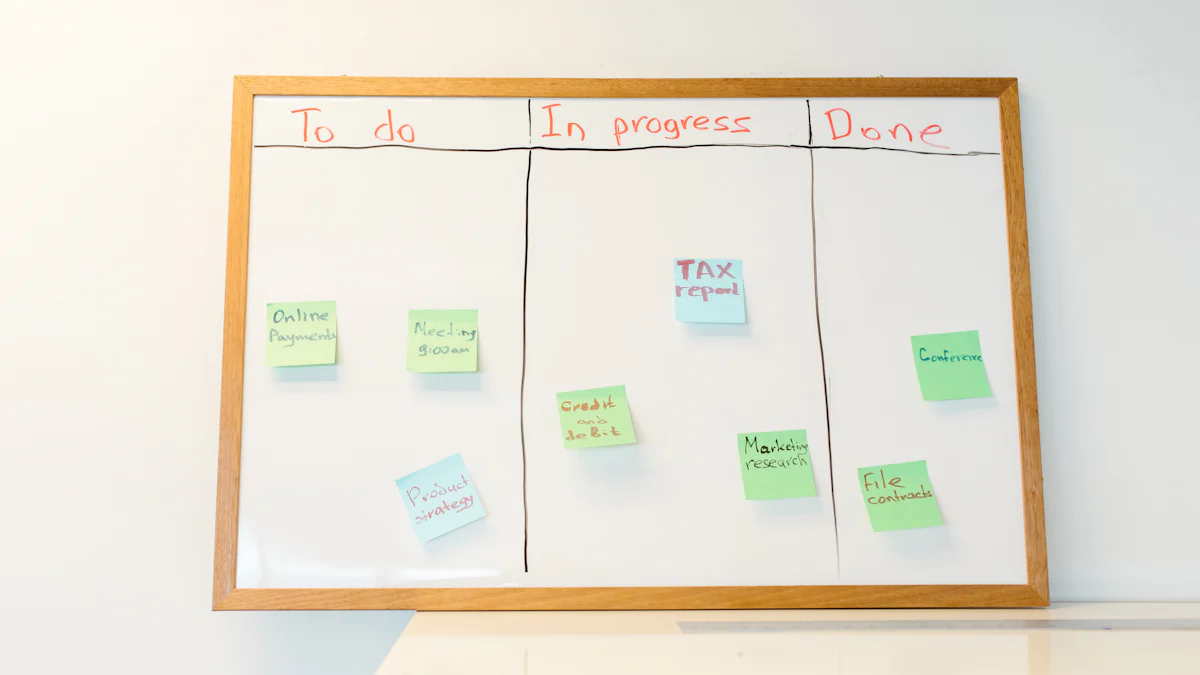
Introduction
Managing backlog in kanban is crucial for efficient project management. Backlog refers to a list of tasks that need to be completed, and it plays a vital role in prioritizing work and ensuring timely delivery. Visualizing and prioritizing tasks using a kanban board is highly recommended as it provides a clear overview of tasks and their progress. Kanban boards are visual tools that help teams track the status of each task, identify bottlenecks, and improve workflow efficiency. By implementing kanban methodology, project managers and team leads can effectively manage backlog, enhance collaboration, and achieve project goals more effectively.
Step 1: Create Columns on the Kanban Board
To effectively manage backlog using kanban, the first step is to create columns on the kanban board that represent different stages of the workflow. This allows for better visualization and tracking of tasks as they progress through each stage.
Create columns to represent different stages of the workflow
Start by determining the stages of your project workflow. These stages can vary depending on the nature of your project, but common examples include "To Do," "In Progress," "Testing," and "Done." Each column represents a specific stage in which tasks will move through.
Create columns on the kanban board to represent each stage. You can do this physically using sticky notes or digitally using a kanban software tool. Make sure to label each column clearly to indicate the workflow progression. This helps team members understand where each task stands in terms of completion.
By creating these columns, you establish a visual representation of your project's workflow. This makes it easier for everyone involved to see at a glance what tasks are in progress, what needs to be done next, and what has been completed. It also promotes transparency and collaboration within the team, as everyone can easily track and understand the status of each task.
Step 2: Add Tasks to the Backlog
Once you have created the columns on your kanban board, it's time to add tasks to the backlog column. The backlog is a collection of all the tasks that need to be completed for your project.
Add well-defined and actionable tasks to the backlog column
To effectively manage your backlog, it's important to add well-defined and actionable tasks. Start by identifying all the tasks required for the project. Break down larger goals into smaller, more manageable tasks.
When adding tasks to the backlog column, write clear and specific task descriptions. This ensures that team members understand what needs to be done without any ambiguity. Include relevant details such as deadlines, dependencies, and any specific requirements.
It's crucial that tasks are actionable and can be easily understood by team members. Use clear language and provide any necessary context or resources. This helps prevent confusion or misunderstandings when team members start working on the task.
By adding well-defined and actionable tasks to the backlog column, you set a solid foundation for effective project management. Team members have a clear understanding of what needs to be accomplished, which promotes productivity and collaboration.
Step 3: Prioritize Tasks
Once you have added tasks to the backlog, it's important to prioritize them based on their urgency and importance. Prioritization helps ensure that the most critical tasks are addressed first and that resources are allocated effectively.
Prioritize tasks based on urgency and importance
To prioritize tasks effectively, start by assessing the urgency and importance of each task. Urgency refers to how soon a task needs to be completed, while importance relates to its impact on project goals or overall success.
Assign priority levels to tasks using a numerical or color-coded system. This provides a clear indication of which tasks should be tackled first. For example, you can use numbers from 1 to 5 or assign colors like red for high priority, yellow for medium priority, and green for low priority.
Consider various factors when prioritizing tasks, such as deadlines, dependencies, and their impact on project goals. Tasks with approaching deadlines or those that are dependent on other tasks may require higher priority. Additionally, consider how each task contributes to the overall success of the project.
By prioritizing tasks based on urgency and importance, you ensure that your team focuses their efforts on the most critical work. This helps prevent bottlenecks and delays in project completion while ensuring that resources are utilized efficiently.
Step 4: Move Tasks Through the Workflow
As tasks in your project progress, it's important to move them through the workflow on your kanban board. This allows for better tracking of task status and ensures that team members are aware of their responsibilities.
Move tasks to the appropriate column as they progress
To effectively manage backlog with kanban, update the kanban board regularly to reflect task progress. As tasks move from one stage to another, physically or digitally move them from the backlog column to the appropriate stage column.
Moving tasks through the workflow provides a visual representation of their progress and helps team members understand what needs to be done next. It also promotes transparency and collaboration within the team, as everyone can easily see which tasks are in progress and which ones are completed.
Ensure that team members are aware of task movements and updates. Communicate any changes made on the kanban board so that everyone is aligned with the current status of each task. This helps prevent confusion or duplication of work.
By consistently moving tasks through the workflow on your kanban board, you create a streamlined process for managing backlog. Team members have clear visibility into task progression, allowing for better coordination and efficient project management.
Step 5: Regularly Review and Update the Backlog
To ensure effective backlog management, it's important to regularly review and update the backlog. This helps keep it relevant, up to date, and aligned with project goals.
Regularly review and update the backlog to keep it relevant and up to date
Schedule regular backlog review sessions to assess the status of tasks and make necessary adjustments. These sessions can be conducted weekly, bi-weekly, or monthly, depending on the project's needs.
During these review sessions, remove completed tasks from the backlog. Keeping completed tasks in the backlog can clutter the board and make it difficult to focus on active tasks. By removing completed tasks, you maintain a clear view of what still needs to be accomplished.
Additionally, add new tasks as needed. As project requirements evolve or new priorities arise, it's important to capture these tasks in the backlog. This ensures that nothing falls through the cracks and that all work is accounted for.
Reassess task priorities during each backlog review session. Priorities may change based on shifting project needs or new information that becomes available. Make adjustments accordingly by reassigning priority levels or moving tasks between columns.
By regularly reviewing and updating the backlog, you maintain its relevance and effectiveness as a tool for managing your project. It allows you to adapt to changing circumstances, stay organized, and ensure that team efforts are focused on the most important work.
Conclusion
Managing backlog with kanban improves project management efficiency. By visualizing and prioritizing tasks using a kanban board, project managers and team leads can effectively track progress, allocate resources, and ensure timely completion of tasks. Kanban boards provide a visual and organized way to prioritize and track tasks, allowing for better collaboration and transparency within the team. Regularly reviewing and updating the backlog ensures its relevance and effectiveness in guiding project workflow. By implementing these step-by-step practices, teams can streamline their backlog management process and achieve greater success in their projects.
See Also
Mastering Kanban Boards: A Roadmap to Enhancing Efficiency
Implementing Kanban Boards: Key to Successful Project Management
Utilizing Kanban Boards: Enhancing Project Management Efficiency
Measuring WIP in Kanban: Insights from Cumulative Flow Diagram
Optimizing Workflow Management: Harnessing the Power of Kanban Boards

