How to Organize Your Kanban Board with Swimlanes
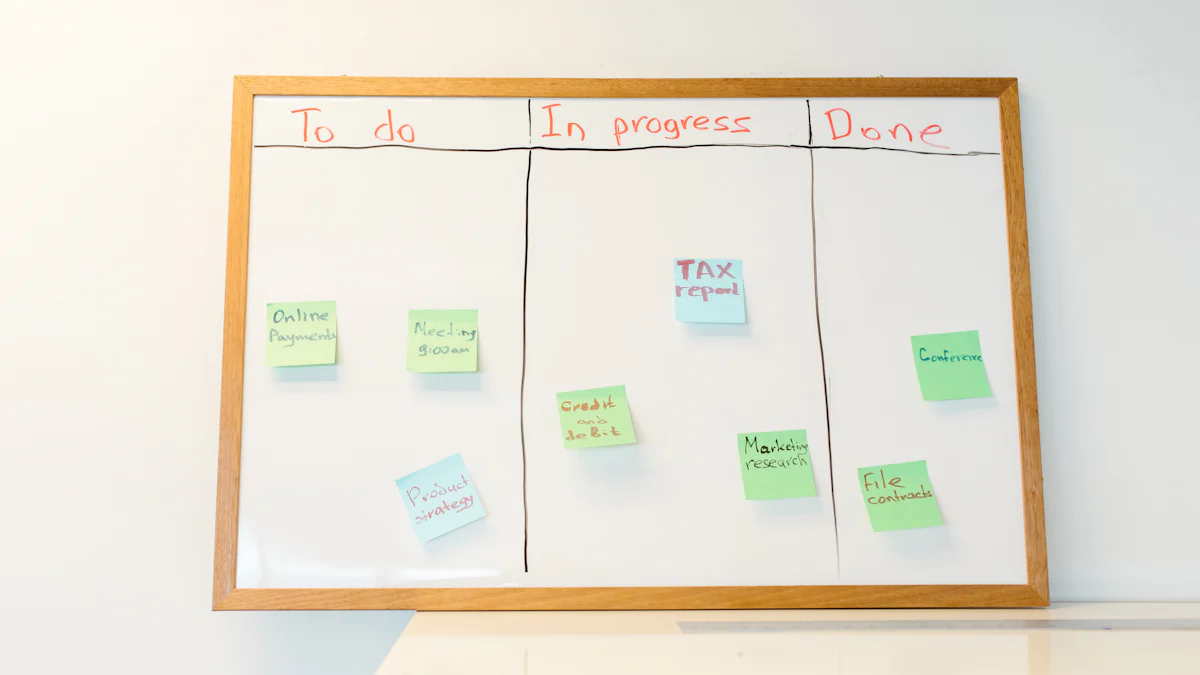
Why Organizing Your Kanban Board with Swimlanes is Important
Organizing a kanban board with swimlanes is crucial for improving efficiency and reducing confusion in workflows. By visually separating different categories or stages of work, swimlanes provide a clear structure that allows teams to better organize and prioritize tasks. This organization optimizes the kanban board, making it easier to track progress and ensure that important work is being focused on. With swimlanes, teams can enhance productivity by streamlining their workflow and avoiding bottlenecks or delays. Implementing swimlanes on your kanban board is a simple yet effective way to improve organization and achieve better results.
Step 1: Divide Your Kanban Board
One of the first steps in organizing your kanban board with swimlanes is to divide the board into sections. This allows you to visually separate different categories or stages of work, making it easier to track and manage tasks effectively.
To begin, identify the different categories or stages of work that need to be visually separated. This could include various departments, teams, or specific phases of a project. By dividing the board into sections, you create a clear structure that aligns with your workflow.
Next, create columns or rows on the kanban board to represent these sections. For example, if you are using a physical kanban board, you can use sticky notes or index cards to create columns for each section. If you are using an online kanban tool, you can create separate swimlanes for each section.
The number and arrangement of sections will depend on your specific needs and the complexity of your workflow. It's important to strike a balance between having enough sections to provide clarity and not overwhelming the board with too many divisions.
By dividing your kanban board into sections, you establish a visual framework that helps team members quickly understand where tasks belong and how they relate to each other. This initial step sets the foundation for effective organization and streamlines your workflow moving forward.
Step 2: Label Your Swimlanes
Once you have divided your kanban board into sections, the next step is to label each swimlane. Assigning clear and descriptive labels to your swimlanes is essential for indicating the category or stage of work that each swimlane represents.
When labeling your swimlanes, it's important to use language that is easily understood by everyone on your team. Avoid using jargon or acronyms that may be unfamiliar to some members. Instead, opt for simple and concise labels that clearly convey the purpose of each swimlane.
Consistency in naming conventions is also crucial. Use the same format and style for all swimlane labels to ensure clarity and understanding across the board. This consistency will make it easier for team members to navigate the kanban board and locate tasks within their respective swimlanes.
Consider using color-coding or icons in addition to text labels to provide visual cues and enhance comprehension. For example, you can assign a specific color to each swimlane or use symbols that represent different categories of work. These visual indicators can help team members quickly identify and differentiate between swimlanes.
Remember, the goal of labeling your swimlanes is to create a kanban board that is intuitive and easy to navigate. By assigning clear and consistent labels, you ensure that everyone understands where tasks belong and how they fit into the overall workflow.
Step 3: Assign Tasks to Swimlanes
After dividing your kanban board into swimlanes and labeling them accordingly, the next step is to assign tasks to the appropriate swimlanes. This ensures that each task is placed in the correct category or stage of work, allowing for better organization and prioritization.
To assign tasks to swimlanes, start by determining which swimlane each task belongs to based on its category or stage of work. Consider the nature of the task, its requirements, and the overall workflow. This will help you determine the most suitable swimlane for each task.
Once you have identified the appropriate swimlane, move the tasks to their respective swimlanes on the kanban board. If you are using a physical board, physically move the sticky notes or index cards representing the tasks. In an online kanban tool, simply drag and drop the tasks into their designated swimlanes.
It's important to regularly review and reassess task assignments as priorities change or new tasks emerge. Keep in mind that flexibility is key in kanban methodology, so be prepared to make adjustments as needed. Regularly communicate with your team members to ensure everyone is aware of any changes made.
By assigning tasks to swimlanes, you create a visual representation of your workflow that allows team members to easily see which tasks belong where. This promotes transparency and collaboration within your team while ensuring that work is organized efficiently.
Step 4: Prioritize Work within Swimlanes
Once you have assigned tasks to their respective swimlanes, the next step is to prioritize the work within each swimlane. This ensures that the most important and urgent tasks are given proper attention and focus.
To prioritize tasks within each swimlane, start by ordering them based on their importance or urgency. Consider factors such as deadlines, dependencies, and impact on overall project goals. By placing high-priority tasks at the top of the swimlane, you ensure that they receive immediate attention.
Visual indicators can be helpful in highlighting high-priority tasks. Consider using color-coding or labels to distinguish these tasks from others within the swimlane. For example, you can use a red label or highlighter to indicate critical tasks that require immediate action.
Regularly review and reassess task priorities as new information becomes available or circumstances change. Kanban methodology encourages continuous improvement and adaptability, so it's important to stay flexible and adjust priorities accordingly.
Remember that prioritization is subjective and may vary depending on individual perspectives or team dynamics. It's crucial to involve relevant stakeholders in the prioritization process to ensure alignment and consensus.
By prioritizing work within swimlanes, you ensure that your team focuses on the most important tasks first. This helps prevent bottlenecks, delays, or missed deadlines while maintaining a steady flow of work throughout your kanban board.
Step 5: Regularly Review and Update Swimlanes
To ensure the continued effectiveness of your kanban board, it is essential to regularly review and update the swimlanes. This step allows you to adapt to changes in your workflow and maintain optimal organization.
Start by regularly assessing the effectiveness of the swimlanes. Evaluate whether they are still serving their intended purpose and if they align with the current needs of your team or project. Consider gathering feedback from team members to gain different perspectives on how well the swimlanes are working.
Based on your assessment, make adjustments to the swimlanes as necessary. This may involve adding new swimlanes for emerging categories or stages of work, or removing swimlanes that are no longer relevant. The goal is to ensure that the swimlanes accurately reflect your workflow and provide a clear structure for organizing tasks.
Communication is key during this process. Keep your team informed about any changes made to the swimlanes and explain the reasoning behind those changes. This will help everyone understand how tasks should be organized moving forward.
Remember that kanban is a flexible methodology, so don't be afraid to experiment with different configurations of swimlanes until you find what works best for your team. Regularly reviewing and updating swimlanes ensures that your kanban board remains aligned with your evolving workflow, promoting efficiency and productivity.
Improve Your Kanban Board Organization with Swimlanes
Organizing your kanban board with swimlanes is a powerful technique that can significantly enhance efficiency and reduce confusion in your workflows. By providing a visual structure that separates different categories or stages of work, swimlanes allow for better organization and prioritization.
By following the step-by-step guide outlined in this article, you can optimize your kanban board organization and improve productivity. Dividing your board into sections, labeling swimlanes, assigning tasks appropriately, prioritizing work within swimlanes, and regularly reviewing and updating swimlanes will help streamline your workflow and ensure that important tasks are given the attention they deserve.
Implementing swimlanes on your kanban board not only improves organization but also promotes collaboration and transparency within your team. With clear visual separation of work categories or stages, everyone can easily understand where tasks belong and how they fit into the bigger picture.
Start organizing your kanban board with swimlanes today to unlock its full potential and take control of your work processes. Experience the benefits of improved efficiency, reduced confusion, and enhanced productivity in your daily operations.
See Also
A Step-by-Step Guide to Managing Backlog with Kanban
Effective Project Management: Implementing a Kanban Board
Effective Project Management: Implementing a Kanban Board
Efficient Project Management: Utilizing a Kanban Board
Tracking Velocity in Kanban: The Cumulative Flow Diagram Approach

