How to Use a Kanban Board: A Step-by-Step Guide for Effective Workflow Management
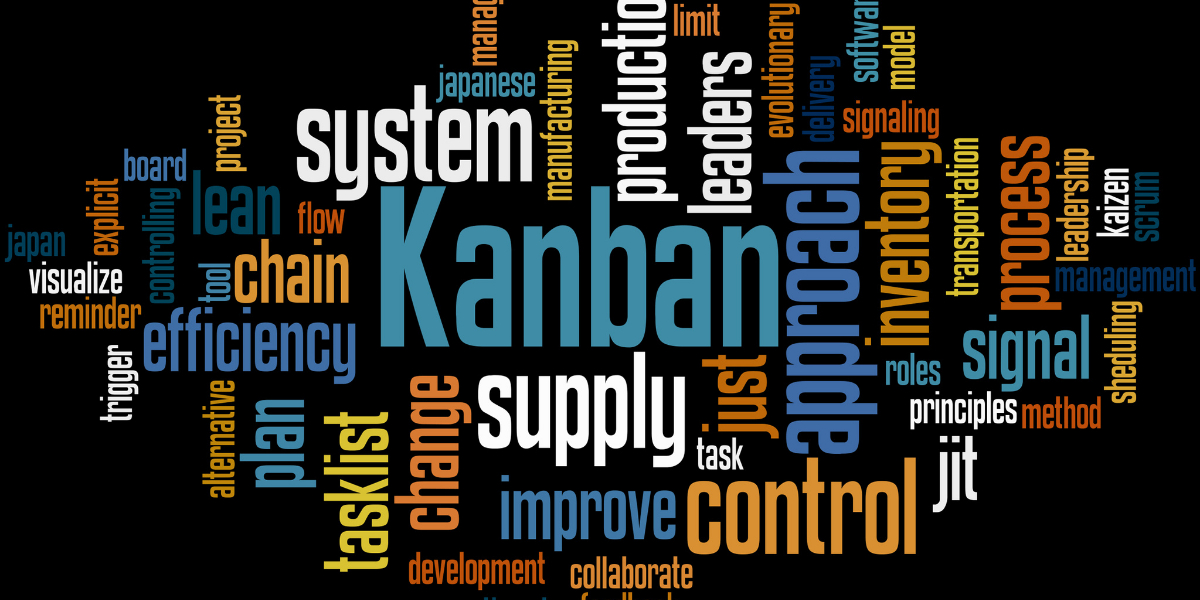
Introduction
In today's fast-paced work environment, effectively managing and visualizing workflows is crucial for success. One powerful tool that can help with this is a kanban board. A kanban board provides a visual representation of your workflow, allowing you to track tasks, collaborate with team members, and optimize processes. While traditional physical kanban boards have their benefits, implementing a digital kanban board offers even more flexibility, collaboration, and real-time updates.
In this step-by-step guide, we will explore how to use a digital kanban board for effective workflow management. Whether you are a project manager, team leader, or an individual looking to improve your productivity, this guide will provide you with the knowledge and skills needed to leverage the power of a kanban board. Let's dive in!
Choose the Right Tool
When it comes to implementing a digital kanban board, selecting the right tool is crucial. With so many options available in the market, it's important to research and compare different digital kanban board tools before making a decision.
Start by considering factors such as ease of use, features, and pricing. Look for a tool that offers a user-friendly interface and intuitive navigation, as this will ensure that your team can easily adopt and use the kanban board effectively. Additionally, consider the specific features that are important to your workflow management needs. For example, you may require features like task assignment, file attachments, or integration with other project management tools.
Pricing is another important consideration. While some digital kanban board tools offer free versions with limited features, others may require a subscription or payment for access to advanced functionalities. Evaluate your budget and determine which tool aligns with your team's needs and preferences while still being cost-effective.
To make an informed decision, read reviews and testimonials from other users who have experience with the tools you are considering. This will provide valuable insights into the pros and cons of each tool and help you gauge their suitability for your workflow management requirements.
By carefully researching and comparing different digital kanban board tools based on factors like ease of use, features, pricing, and user feedback, you can choose a tool that best fits your team's needs and sets you up for success in effective workflow management.
Create Columns and Cards
Once you have chosen the right digital kanban board tool, it's time to set up your workflow by creating columns and adding tasks as cards.
Setting Up Workflow Stages with Columns
The first step is to identify the key stages of your workflow. These stages represent the different phases or steps that a task or work item goes through from start to finish. Common stages include "To Do," "In Progress," and "Completed." However, the specific stages will vary depending on your team's unique workflow.
Next, create columns on the kanban board to represent each stage. Most digital kanban board tools allow you to easily add and customize columns based on your requirements. Arrange the columns in a logical order that reflects the flow of work from one stage to another.
By setting up workflow stages with columns, you can visualize and track the progress of tasks as they move across different stages. This provides clarity and transparency for both individuals and the entire team.
Adding Tasks as Cards
Now that you have your columns in place, it's time to break down work into individual tasks. Identify all the tasks or work items that need to be completed within each stage of your workflow.
Create cards on the kanban board to represent each task. Each card should contain relevant details such as task descriptions, due dates, assignees, and any other information that is important for completing the task successfully. This allows team members to have a clear understanding of what needs to be done and when.
As you add cards to the kanban board, consider prioritizing them based on urgency or importance. This will help you stay focused on high-priority tasks and ensure that nothing falls through the cracks.
By breaking down work into individual tasks represented by cards on your kanban board, you can effectively manage and track progress throughout your workflow.
Collaborate with Team Members
Collaboration is a key aspect of effective workflow management, and a digital kanban board provides the perfect platform for team members to work together seamlessly.
Promoting Collaboration on the Kanban Board
Encourage team members to actively update and move cards on the kanban board as they make progress with their tasks. This ensures that everyone has visibility into the current status of each task and can easily track its movement across different stages. By regularly updating the board, team members stay informed about the overall progress of the project and can adjust their own work accordingly.
Utilize the comments or chat features available in your digital kanban board tool to facilitate communication about specific tasks. Team members can leave comments, ask questions, or provide updates directly on the relevant card. This promotes collaboration and allows for quick and efficient communication without the need for separate email threads or meetings.
Assigning tasks to team members is another way to promote collaboration on the kanban board. By assigning a card to a specific team member, it becomes clear who is responsible for completing that task. This helps distribute workload evenly among team members and ensures accountability. As team members work on their assigned tasks, they can update their progress on the respective cards, allowing others to track their individual contributions.
By promoting collaboration on the kanban board through regular updates, utilizing comments or chat features, and assigning tasks to team members, you create an environment where everyone is engaged and working together towards a common goal. This fosters teamwork, improves communication, and ultimately leads to more efficient workflow management.
Use Labels or Color-Coding
Labels or color-coding can be powerful tools to visually prioritize tasks and enhance the organization of your kanban board.
Prioritizing Tasks with Labels or Color-Coding
One way to use labels or color-coding on your kanban board is by defining different levels of task priority. For example, you can assign labels such as "High Priority," "Medium Priority," and "Low Priority" to indicate the importance or urgency of each task. Alternatively, you can use a color-coding system where each color represents a different level of priority.
When applying labels or color-coding to cards, consider the specific criteria that determine task priority within your workflow. This could include factors such as deadlines, client requirements, or project dependencies. By clearly defining these criteria and consistently applying labels or colors to cards, you create a visual representation of task priorities that is easily understandable by everyone on the team.
The use of labels or color-coding provides visual cues that allow team members to quickly identify high-priority tasks at a glance. This helps individuals focus their attention on critical tasks and ensures that important work is completed in a timely manner. It also aids in decision-making when it comes to resource allocation and task assignment.
By utilizing labels or color-coding on your kanban board, you enhance the organization and prioritization of tasks. This visual approach improves efficiency, reduces confusion, and enables team members to effectively manage their workload based on task priorities.
Review and Update the Board
Regularly reviewing and updating your kanban board is essential for effective workflow management. It allows you to track progress, identify bottlenecks, and make necessary adjustments to improve efficiency.
Regularly Reviewing the Kanban Board
Set aside dedicated time to review the kanban board on a regular basis. This could be done daily, weekly, or at intervals that align with your team's workflow. During these reviews, assess the progress of tasks and projects. Look for any bottlenecks or delays in the workflow that may be hindering productivity. Identify tasks that are stuck in a particular stage for too long or tasks that are consistently delayed.
When you identify bottlenecks or delays, take action to address them promptly. This may involve reallocating resources, reassigning tasks, or seeking additional support from team members. By making necessary adjustments based on your review findings, you can optimize your workflow and ensure smoother progress.
Updating the Kanban Board in Real-Time
To maintain an accurate representation of task status, it is important to update the kanban board in real-time as work progresses. Ensure that each card reflects its current stage within the workflow by moving cards to the appropriate columns as tasks move forward.
Real-time updates also help keep team members informed about any changes or updates related to specific tasks. If there are changes in deadlines, priorities, or task assignments, make sure to reflect these updates on the respective cards. This ensures that everyone has access to up-to-date information and can adjust their work accordingly.
By regularly reviewing and updating your kanban board in real-time, you create a dynamic system that accurately reflects the current state of your workflow. This enables better decision-making, improved communication among team members, and ultimately leads to more efficient project management.
Embrace Continuous Improvement
Embracing continuous improvement is a fundamental aspect of effective workflow management. By analyzing workflows and gaining insights from your kanban board, you can identify areas for improvement, optimize processes, and achieve better results.
Analyzing Workflows and Gaining Insights
Use your kanban board as a valuable tool for analyzing workflow patterns and trends. By visualizing the flow of tasks across different stages, you can identify bottlenecks, delays, or inefficiencies in your process. Look for patterns or recurring issues that may be hindering productivity or causing delays.
Gaining insights from your kanban board involves collecting data and metrics related to task completion times, cycle times, and overall throughput. This information provides quantitative evidence of how well your team is performing and highlights areas where improvements can be made.
By analyzing workflows and gaining insights from your kanban board, you can pinpoint specific areas that require attention or optimization. This could involve streamlining certain stages of the workflow, reassigning tasks to balance workloads, or implementing automation to eliminate manual steps.
Optimizing Workflows Based on Kanban Insights
Once you have identified areas for improvement through analysis, it's time to take action and optimize your workflows. Implement changes based on the insights gained from your kanban board analysis. Streamline processes by removing unnecessary steps or reducing dependencies between tasks. Experiment with different approaches to improve efficiency and productivity.
Continuous improvement also involves adapting and evolving workflows over time. As you implement changes, monitor their impact on productivity and effectiveness. Collect feedback from team members about the effectiveness of new processes or changes made. Continuously adapt and refine your workflows based on this feedback to ensure ongoing improvement.
By embracing continuous improvement based on insights gained from your kanban board analysis, you create a culture of learning and growth within your team. This iterative approach allows you to constantly refine your processes for better results in terms of productivity, efficiency, and overall workflow management success.
Conclusion
In conclusion, mastering the use of a kanban board is essential for effective workflow management. By implementing a digital kanban board, you can harness the benefits of flexibility, collaboration, and real-time updates. Throughout this step-by-step guide, we have explored how to choose the right tool, create columns and cards, collaborate with team members, use labels or color-coding, review and update the board regularly, and embrace continuous improvement.
By following these guidelines and leveraging the power of a digital kanban board, you can achieve improved productivity and efficiency in your workflow management. Embrace continuous improvement by analyzing workflows, gaining insights from your kanban board data, and optimizing processes based on those insights. With a well-utilized kanban board and a commitment to continuous improvement, you can streamline your workflows and achieve better results in your projects.
See Also
A Step-by-Step Guide to Managing Backlog with Kanban
Efficient Project Management: Utilizing a Kanban Board
Effective Project Management: Implementing a Kanban Board

